Nested Modifiers
Core Product: Aloha Cloud
Complimentary Products: No
Separate License Required? No
View/Download/Print: Nested Modifiers Feature Focus Guide - HKS1747
Modifiers are groups of items used to extend, alter, or further define menu items. Modifier groups have a circular relationship to items in that they are composed of items grouped into a modifier group and then assigned to an item. Aloha Cloud supports 'nested modifiers,' which is the ability to modify menu items (items that appear on your menu) with up to two levels of modifiers. The first level modifies the item. The second level modifies the first level modifier.
Nested modifier selections appear on the POS ticket entry screen, digital receipts, kitchen chits, and kitchen display system. Also, nested modifiers print and are indented on receipts for easy identification.
Note: Nested modifiers appear on printed receipts only for POS v6.4 and later.
There are many examples of how you might use nested modifiers to extend, alter, or further define a menu item. This document is specifically targeted to configuring nested modifiers as they apply to the following scenario and assumes you are already familiar with creating items, modifier groups, and , to better demonstrate the requirements.
SCENARIO: You offer a Steak Dinner Meal that comes with three sides: Salads, Fries, and Vegetables (first level modifier). One of the three side choices is a salad for which the guest must make a dressing choice (second level modifier).
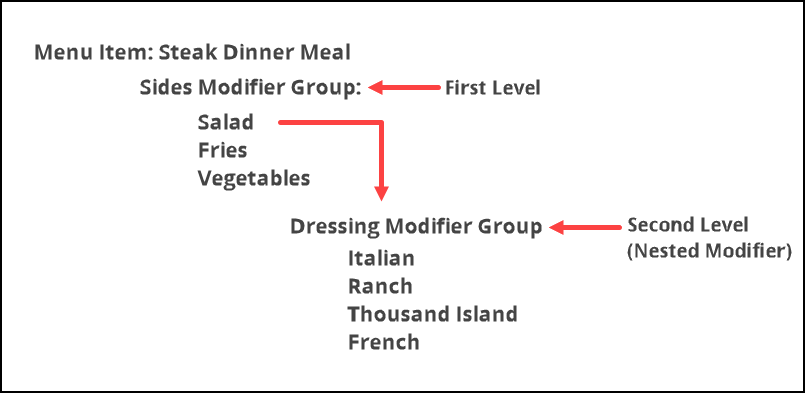
Configuring Nested Modifiers
The prerequisite requirements for nested modifiers such as creating menu item/modifier item, creating modifier group, adding modifier to modifier group, and assigning modifier group to an item are detailed as below.
- Enabling nested modifiers
- Creating items
- Creating modifier groups
- Assigning item modifiers and modifier groups to items
- Performing a data sync
Using Nested Modifiers
Learn how to perform procedures related to using nested modifiers.
Reporting Nested Modifiers
Discover the reports that help you manage Nested Modifiers.