Refunds
The 'Refunds' report displays details of refunds performed in the restaurant.
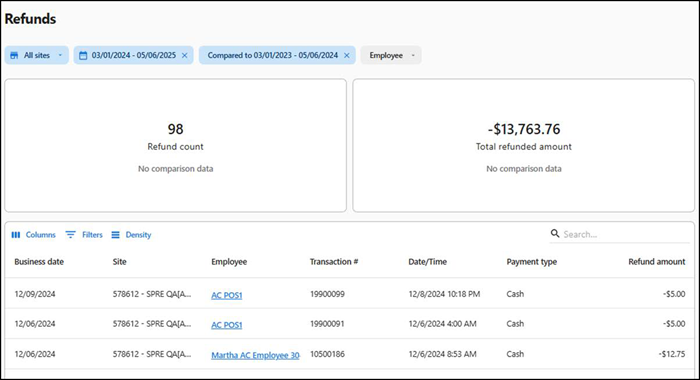
To run the 'Refunds' report:
- Select Sales > Reports > Refunds. The 'Refunds' report for the previous day appears by default.
- Select a site from the All sites drop-down list to report. You can toggle the list to Select all Sites.
- Click Reset to reset the site selection.
- Select a date range.
- Select the Employee from the drop-down list.
The report dynamically updates with each selected parameter. Reporting data appears on the following tiles:
Refund count — Displays the total number of refunds issued.
Total refunded amount — Displays the total amount of refunds issued to the customer.
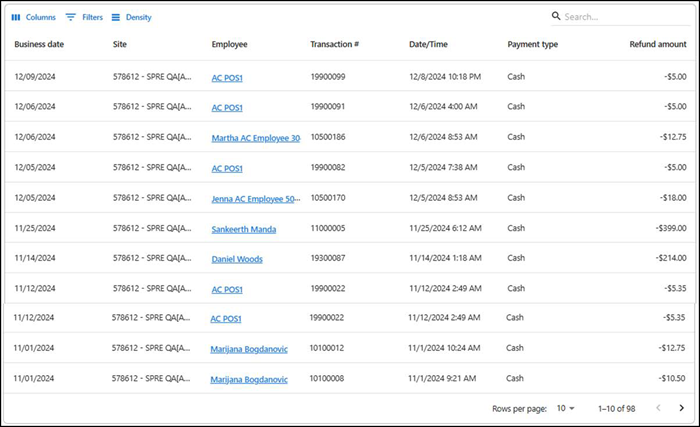
The data appears in the form of table with the following information:
| Column | Description |
|---|---|
| Business data | Date of the transaction. |
| Site | Name of the site. |
| Employee | Name of the employee. |
| Transaction | Transaction number for reference. |
| Date/Time | Date and time of the transaction. |
| Payment type | Type of payment made by cash, card etc. |
| Refund amount | Total refunded amount. |
Return to "About sales reporting."